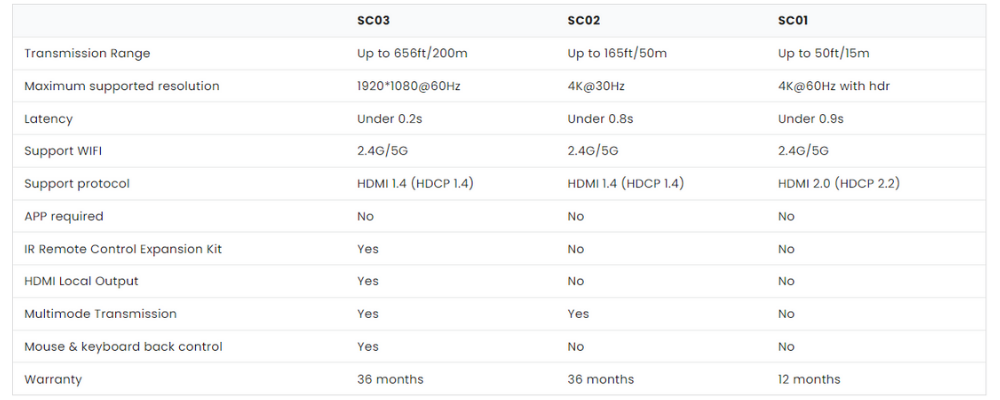How To Choose The Right ProScreenCast TV Mirroring Device?
When your business wishes to organize a presentation, training session, or any other kind of gathering, it will involve a number of speakers who must give their material to the audience. Making sure that speakers can share wirelessly from their own devices so that they can bring their own meeting (BYOM) and prevent any issues with cables or other gear is the simplest approach to guarantee that the meeting runs smoothly without increasing the time between speakers.
ProScreenCast is a reputable maker of screen mirroring gadgets, and it has introduced three models: SC01, SC02, and SC03. What distinguishes them from one another? Which one would be appropriate for your family or gathering? You can discover the solution in this blog, which also includes a comparison image for your reference.
Screen mirroring: What is it?
With the use of screen mirroring technology, you may wirelessly show another device the screen of your phone, tablet, or computer. Screen mirroring is most commonly used to present during a meeting and show pertinent content to others in the room. By using screen mirroring, you can instantly engage your team in an interactive meeting while viewing your papers, pictures, videos, and mobile applications on a large screen.
You need a display, such as a TV or a monitor, that can receive material wirelessly using either built-in technology or an adaptor in order to mirror your screen. By using screen mirroring, you can copy your precise display on a different screen in the conference room. When presenting important information at a conference, your business can benefit greatly from the large variety of presentation tools that users can wirelessly share content with.
Video connectivity and resolution
You should first assess the video connection and resolution. You may verify that the screen mirror can display resolutions like 4K@60 Hz or 1080p@60 Hz that are supported by your monitor and source system. SC02 is ideal for you if all you need to transmit is 1080p full HD video. Suppose you prefer 4K@60Hz; select SC01.
The video interface of screen mirroring devices, like the most popular HDMI, is another thing to think about. Their specs establish the highest resolution that each version is capable of supporting, the necessary bandwidth, and the accompanying HDCP version. The SC01 is the only ProScreenCast model that supports HDCP2.2 out of the three available models.
Verify that the audio device is compatible
The majority of wireless HDMI extenders on the market support both analogue and digital audio devices with their connector arrangements. Line input connectors, for instance, can be used to connect analogue audio sources that have been amplified, like audio mixers, while 3.5 mm jacks are used to connect sources that have been unamplified, such as headphones or microphones. Only the SC02 and SC03 of the three ProScreenCast devices come with a 3.5mm jacks.
Transmission distance and connection method
All TV access screen mirroring devices transmit signals through their own wifi, and the maximum transmission distance of the ProScreenCast ranges from 65ft / 20m to 656ft / 200m. You can choose the product you need according to where you want to use it. If you only need to travel in the hotel, use it in the living room or bedroom. That SC01 suits you very well.
If you have a company or a company buyer, you are choosing a screen mirror for the meeting presentation. I recommend that you buy SC02, which can transmit 165ft/50m stably as far away as possible. It can be used with 8 different transmitters. It is very suitable for the scene of a multi-person meeting. And almost zero latency, plug and play.
Determine the transmission distance and connection mode.
All TV access screen mirroring devices transmit signals through their own wifi, and the maximum transmission distance of the ProScreenCast ranges from 65ft / 20m to 656ft / 200m. You can choose the product you need according to where you want to use it. If you only need to travel in the hotel, use it in the living room or bedroom. That SC01 Miracast dongle suits you very well.

If you have a company or a company buyer, you are choosing a screen mirror for the meeting presentation. I recommend that you buy an SC02 wireless HDMI transmitter and receiver, which can transmit 165ft/50m stably as far away as possible. It can be used with 8 different transmitters. It is very suitable for the scene of a multi-person meeting. And almost zero latency, plug and play. 
SC03 wireless HDMI extender is suitable for large conference rooms or has more than two floors, and it can transmit 656ft/200m as far as possible. You can also support infrared remote control if you have only one set-top box at home and you don't want to spend any extra money. You can install an SC03 on the second floor so that you can pick up a signal from the set-top box on the second floor. Also, enjoy the pleasure of watching the movie.
We hope this article will be helpful to you in choosing the right ProScreenCast TV mirroring device. If you still have any questions, please feel free to contact us.