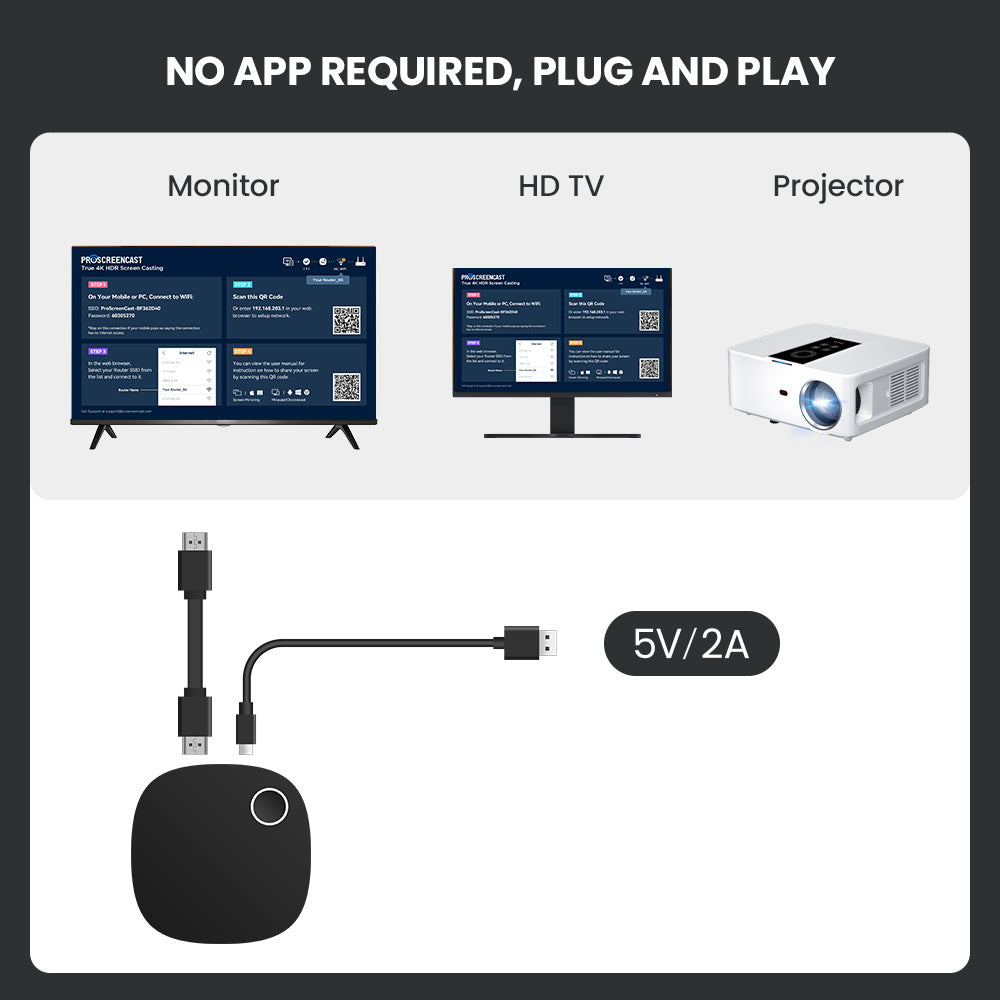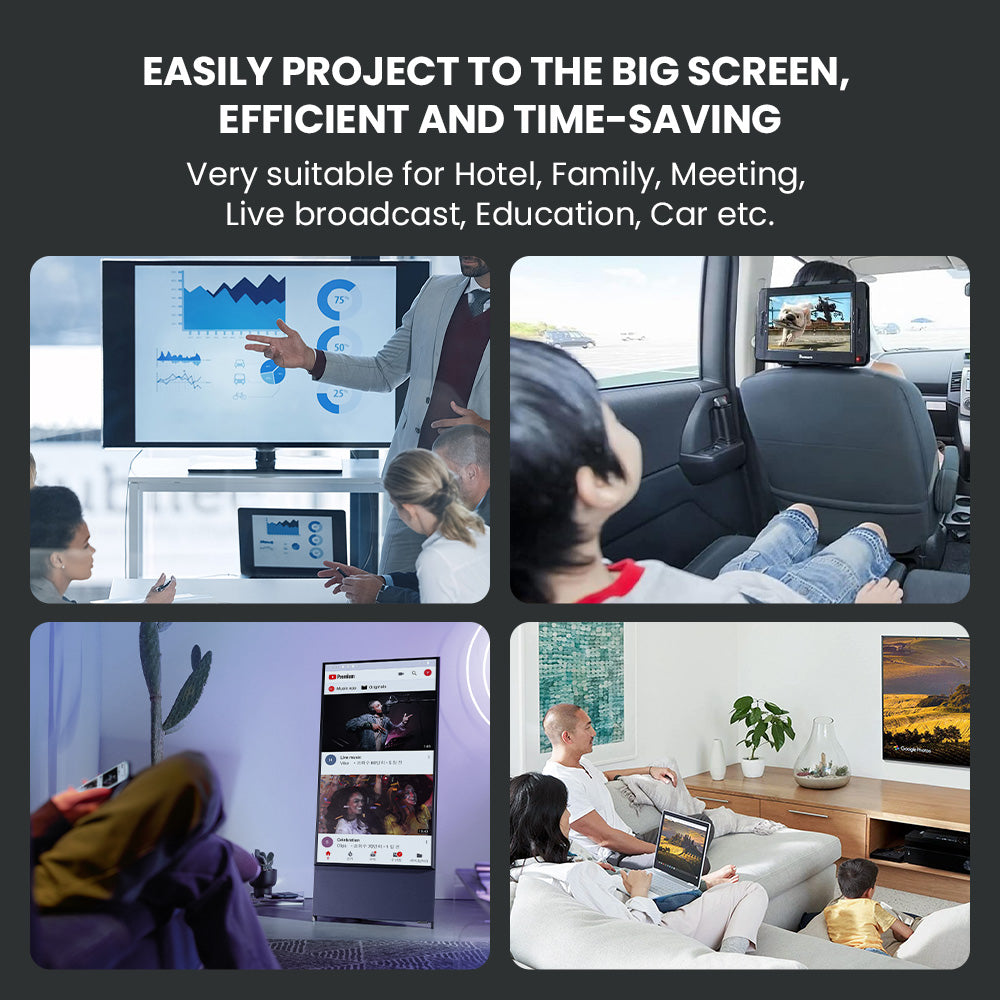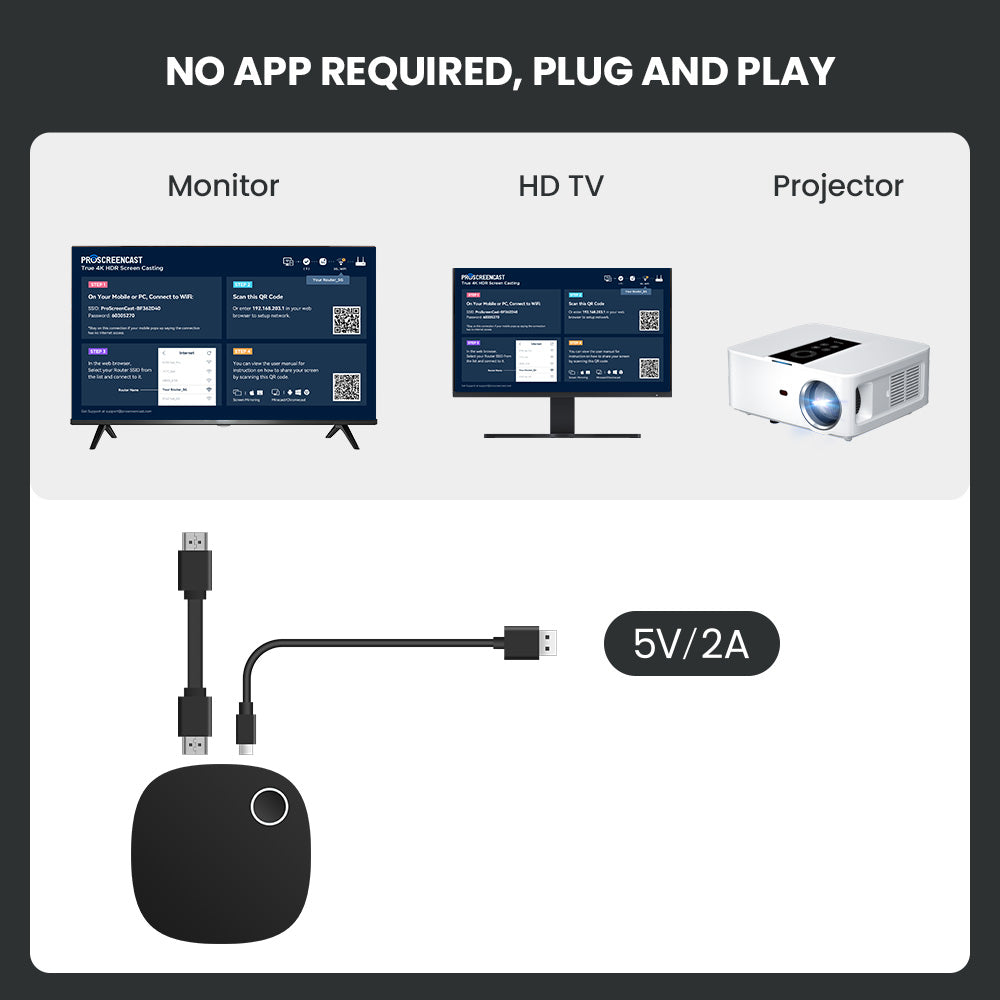







| Table header 0 | ProScreenCast SC01 | Chromecast 4k Ultra | Apple TV | Mi Box |
|---|---|---|---|---|
| Powering | AC adapter | AC adapter | AC adapter or Power over Ethernet | AC adapter |
| Price | $ 69.99 | $ 69 | $179-$199 | $ 69.99 |
| Connectivity | ||||
| Windows | Miracast | Google Cast | X | Google Cast |
| macOS | AirPlay | Google Cast | AirPlay | Google Cast |
| iOS | AirPlay | Google Cast | AirPlay | Google Cast |
| Android | Miracast | Google Cast | X | Google Cast |
| Sharing | ||||
| Resolution | Up to 4K at 60 fps | Up to 4K at 60 fps | Up to 4K at 60 fps | Up to 4K at 60 fps |
| HDR | √ | √ | √ | √ |
| Presenter mode | Single window sharing + extended desktop | X | macOS | X |
| Need app to connect? | No | Yes | Yes | NO |
| Need Home Wi-Fi to connect? | No | Yes | Yes | Yes |
Why ProScreenCast SC01?
ProScreenCast provides integrated solutions for wireless screen sharing and digital signage. This is a scalable solution with a significant return on investment, including reduced meeting downtime and IT maintenance.
SC01 doesn't need app, and wifi (When there is no wifi, you can only project what your device has downloaded to the big screen), plug-n-play. Ideal for hotels, home theatres and meetings. Internal and guest presenters can easily share their screens in an instant, improving the overall work and learning experience, while increasing productivity and participation.
Small And Portable
Mirror your device on the screen anytime, anywhere
Ultra-low Latency
4K@60Hz Unltra HDR

2.4G/5G High Speed Transimition
Easy To Connect, No App
Multi-platform compatible
Multiple Morriring Modes
4K HDR Provides Ultimate Viewing Experience
Our wireless display dongle support 60Hz high bit rate, the picture color depth and quality is clear without drag, so that wonderful will not settle.
4K HDR Provides Ultimate Viewing Experience
Our wireless display dongle supports 60Hz high bit rate, the picture color depth and quality is clear without
drag, so that wonderful will not settle.
Low Latency
Support 2.4G/5G transmitting in 60GHz with ultra-low latency (real-time response), and streaming 4K@60Hz Video/Audio with easy.
Low Latency
Built-in dual band 2.4G and 5G, transmitting in 60GHz with ultra-low latency (real-time response), and streaming 4K@60Hz Video/Audio with easy.
How It Work?
3 Steps To Connect,No Need For App

Step 1:ProScreenCast SC01 into TV HDMI Port and connect the charger.

Step 2:Follow the instructions which display instructions on your TV screen to complete setup.

Step 3:Turn on the screen mirrorring of your smartphone/PC/tablet and wait for the connection.
Easy To Setup, Easy To Use
High speed and high efficiency, perfect for any scenery including
business meeting, education, watch video on big screen.
Meeting
Home Theater
Live Streaming
One Click To Switching
One Click To Switching
Strong Compatibility
SC01 is perfectly compatible with IOS, Android, Mac, ChromeOS. Not required driver and app installation.
Strong Compatibility
Perfectly is compatible with IOS, Android, Mac, not required driver and app installation.
Support Google Chrome Browser Screen Mirroring Protocol
How to screen cast with google chrome browser
Support Google Chrome Browser Screen Mirroring Protocol
How to screen cast with google chrome browser
What's in the package?

SC01*1

HDMI 2.0 Cable*1

User Manual*1

USB-C Cable*1
How to set 4K?
1、Apple system.
First connect the WiFi of the receiver to the mobile phone, the name is "ProScreenCast-xxxxxx", and the password is 12345678.
Next, enter "192.168.203.1" or scan the QR code to search in the browser.
Finally, click "Resolution" and select "3840p / 2160p / 60p". The device supports high bit rate 60Hz, and 30p and 60p can be selected as needed.
2、Android system.
The first step is to click WIFI on the phone settings page to locate and connect the device SC01 (name: ProScreenCast-xxxxxx, password: 12345678).
The second step is to type 192.168.203.1 in the mobile / tablet browser.
The third step is to click "Resolution" and select "3840p / 2160p / 60p". The device supports high bit rate 60Hz, and 30p and 60p can be selected as needed.
Note: to transmit 4K video, make sure your monitor, video source, and HDMI cable support 4K@60Hz (HDMI 2.0). You can adjust the output resolution by setting to match your monitor. At the same time, you can turn HDR on and off.
When you enter the IP address and see the WiFi settings page, you can first click the arrow icon in the upper left corner to exit the page, and then select the resolution settings.